Website security is of paramount importance. As a WordPress user, it is crucial to protect your website from hackers, malware, and other online threats. Fortunately, there are robust security plugins available to fortify your WordPress site. In this guide, we will explore one such plugin: Wordfence Security. We will delve into its features, installation process, and best practices to safeguard your website and ensure peace of mind.
Understanding WordPress Security Challenges
WordPress websites face common security challenges that can compromise their integrity and accessibility. Hackers attempt to exploit vulnerabilities, inject malicious code, and gain unauthorized access to sensitive information. By understanding these challenges, you can better appreciate the importance of proactively securing your site.
WordPress Security Challenges:
- Vulnerabilities in WordPress core, themes, and plugins
- Brute force attacks on login credentials
- Malicious code injection
- Cross-site scripting (XSS) attacks
- SQL injections
- Distributed Denial of Service (DDoS) attacks
Introducing Wordfence Security Plugin

Wordfence Security Plugin is a powerful tool designed specifically for WordPress websites. It offers a comprehensive suite of features to protect your site from threats and attacks. Let’s explore some of its key features:
- Real-time Firewall Protection: Wordfence includes an advanced firewall that actively monitors and blocks malicious traffic from accessing your site. It analyzes incoming requests and filters out suspicious activities, providing an additional layer of defense.
- Malware Scanning and Threat Detection: The plugin performs regular scans of your website’s files and detects any signs of malware or suspicious code. It alerts you when potential threats are found, allowing you to take immediate action and remove the malicious elements.
- Login Security Measures: Wordfence Security helps secure your WordPress login page by implementing various security measures. It supports two-factor authentication (2FA), which adds an extra layer of protection by requiring a secondary verification step during login. Additionally, it allows you to limit login attempts and enforce strong password policies.
Installing and Configuring Wordfence Security
To harness the power of Wordfence Security, you need to install and configure the plugin on your WordPress site. Follow these steps to get started:
Install Wordfence Security Plugin:
- Go to your WordPress admin dashboard.
- Navigate to “Plugins” > “Add New.”
- Search for “Wordfence Security” and click “Install Now.”
- Activate the plugin once it’s installed.

Initial Setup:
- Upon activation, Wordfence will guide you through the initial setup process.
- Set your email address for security alerts and notifications.
- Configure the firewall settings based on your preferences.
- Enable or disable additional features as per your requirements.

Scan Your Website:
- Run a comprehensive scan of your website to check for any existing vulnerabilities or malware.
- If any threats are detected, follow the recommended actions to resolve them.
Exploring Advanced Features
Wordfence Security goes beyond basic protection by offering advanced features that strengthen your website’s defenses. Let’s take a closer look at some of these features:
Advanced Firewall Options:
- Customize the firewall rules to meet your specific security needs.
- Block traffic from specific IP addresses or countries.
- Set up login limiting to prevent brute force attacks.
- Lockout invalid username or commonly used names like “admin”.
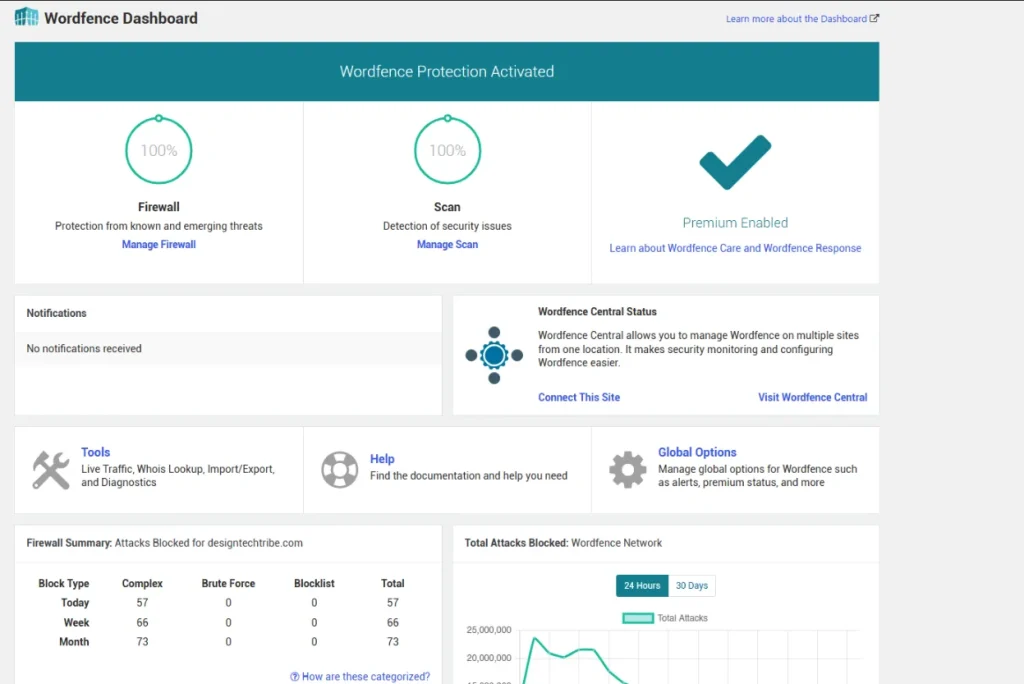
Two-Factor Authentication (2FA):
- Enable two-factor authentication to add an extra layer of security to your login process.
- Users will need to enter a secondary verification code along with their password.
Live Traffic Monitoring:
- Gain real-time insights into the traffic on your website.
- Monitor visitor activities, including IP addresses, geolocation, and browsing patterns.
- Identify and block suspicious activities.
Best Practices for WordPress Security
While Wordfence Security offers robust protection, it is essential to follow best practices to complement its functionality. Here are some additional security measures to consider:
Regularly Update WordPress, Themes, and Plugins:
- Keep your WordPress core, themes, and plugins up to date to ensure they are free from known vulnerabilities.
- Enable automatic updates whenever possible.
Use Strong Passwords:
- Create strong and unique passwords for all user accounts.
- Consider using a password manager to securely store and manage your login credentials.
- Avoid using usernames like “admin”
Limit Login Attempts:
- Restrict the number of login attempts allowed within a specific time frame to mitigate brute force attacks.
- Wordfence Security allows you to configure login lockdown settings.
Secure Your Hosting Environment:
- Choose a reputable hosting provider that prioritizes security.
- Enable SSL/TLS encryption to secure data transmission between your website and users’ browsers.
- Where possible setup 2FA for your hosting control panel.
Discover the essential WordPress security best practices to protect your website from cyber threats.
Conclusion:
Securing your WordPress website is not an option but a necessity. With the Wordfence Security Plugin, you can fortify your site’s defenses against potential threats and attacks. By following the installation process, exploring its features, and implementing best practices, you can enhance the security of your WordPress website and ensure a safe online presence. Download Wordfence Security Plugin and take control of your website’s security. Visit the Wordfence blog occasionally for updates on current threats or signup to their security newsletters if interested.
Remember, protecting your website requires ongoing vigilance and proactive measures. Stay informed about the latest security practices, regularly update your plugins and themes, and maintain strong login credentials. With the right security measures in place, you can enjoy a secure and resilient WordPress website.

