In the vast WordPress ecosystem, post types play a crucial role in organizing and managing content. Whether you’re a beginner or an experienced WordPress user, understanding post types is essential for harnessing the full potential of this powerful content management system. In this blog post, we’ll dive into the world of post types, exploring what they are, how they work, and how you can leverage them to create a dynamic and structured website.
What Are Post Types in WordPress?
In WordPress, a post type is a fundamental classification system for content. It defines the nature and purpose of each piece of content on your website. By default, WordPress comes with several built-in post types, such as “Posts” for blog articles and “Pages” for static pages. However, you can also create custom post types tailored to your specific needs.
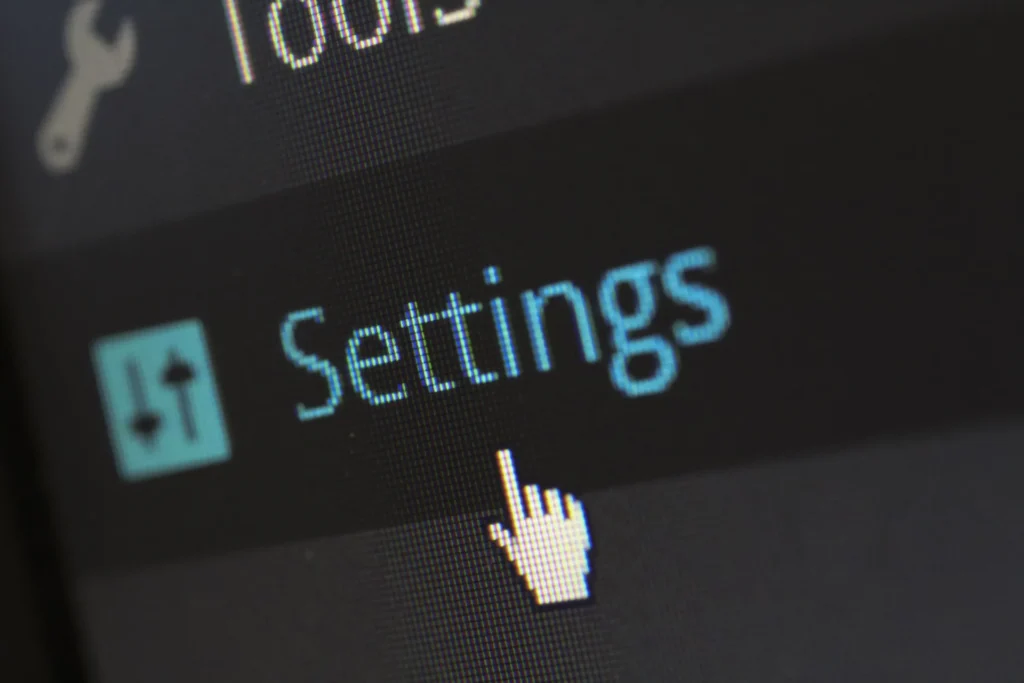
Understanding Default Post Types:
- Posts: The “Posts” post type is primarily used for blog articles. It allows you to organize and display your content in reverse chronological order, making it ideal for regular updates and news-like content.
- Pages: The “Pages” post type is suitable for static content like your homepage, about page, or contact page. Unlike posts, pages are not typically associated with categories or tags and provide a hierarchical structure for organizing your content.
Exploring Custom Post Types:
WordPress also empowers you to create custom post types, enabling you to organize and display different types of content beyond blog articles and static pages. For instance, if you run a recipe website, you can create a custom post type called “Recipes” with specific fields for ingredients, instructions, and cooking time. This allows you to keep your content organized and separate from regular blog posts.
How to Create Custom Post Types:
To create custom post types in WordPress, you have multiple options. You can manually code them using the WordPress register_post_type() function or utilize plugins like Advanced Custom Fields (ACF), PODS, Custom Post Type UI or Toolset Types. These plugins provide user-friendly interfaces that allow you to define custom post types, set their attributes, and manage their content effortlessly.
Benefits of Leveraging Post Types:
- Enhanced Organization: By utilizing different post types, you can structure your content more effectively, making it easier for visitors to navigate and find what they’re looking for.
- Improved User Experience: Custom post types enable you to provide tailored experiences to your users. For example, an e-commerce website can use a custom post type for products, allowing for specific product attributes, galleries, and filters.
- Flexible Content Management: Each post type can have its own set of fields, taxonomies, and settings. This flexibility allows you to customize the editing experience and ensure that content creators have the necessary tools to input and manage data efficiently.

Conclusion:
Post types are the backbone of content organization and management in WordPress. Understanding their purpose and functionality opens up a world of possibilities for creating engaging and structured websites. Whether you’re sticking to the default post types or exploring custom post types, harnessing their power empowers you to deliver a seamless user experience and keep your content well-organized. Embrace the potential of post types in WordPress and take your website to new heights.


