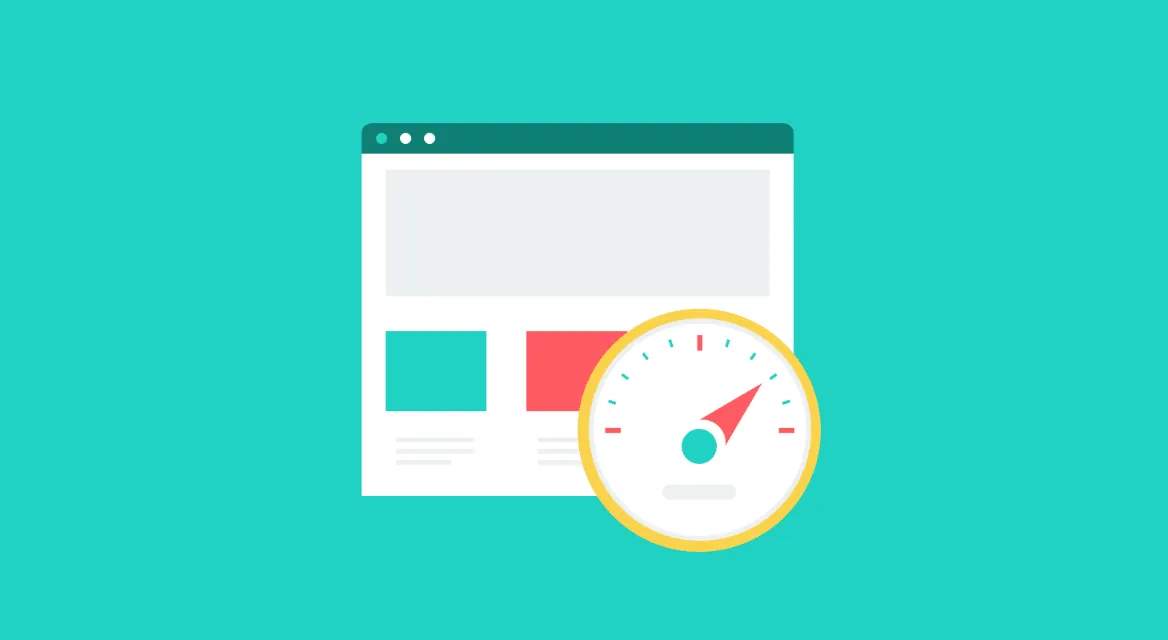In today’s competitive digital landscape, where speed and performance are paramount, optimizing your website’s images plays a crucial role. One highly effective technique to achieve this is by harnessing the power of WebP images. In this comprehensive guide, we will delve into the numerous benefits of WebP images and introduce you to Bulk Resize Photos, an exceptional tool that simplifies the process of converting and optimizing images to the WebP format.
Understanding WebP Images
WebP images represent a modern image format developed by Google. They employ advanced compression algorithms to reduce file sizes while maintaining exceptional visual quality. Unlike traditional formats like JPEG and PNG, WebP offers significantly smaller file sizes, resulting in blazing-fast page load times and an unparalleled user experience. Moreover, WebP supports both lossy and lossless compression, providing versatility for various optimization requirements.
The Advantages of WebP Images
- Supercharged Page Load Speed:
WebP images are considerably smaller in size compared to their JPEG and PNG counterparts. By reducing file sizes, websites can load at lightning speed, ensuring a seamless and engaging browsing experience for your visitors. - Elevated User Experience:
In today’s fast-paced online world, grabbing and retaining user attention is paramount. WebP images empower you to deliver visually stunning content rapidly, captivating users and keeping them engaged on your website. - Optimized for SEO Performance:
Website speed plays a pivotal role in search engine optimization (SEO). Leading search engines, such as Google, prioritize fast-loading websites in their search results. By optimizing your images with the WebP format, you can elevate your website’s speed and potentially improve your search engine rankings.
Introducing Bulk Resize Photos

To simplify the process of converting and optimizing images to the WebP format, we introduce Bulk Resize Photos. This versatile tool boasts a user-friendly interface and a myriad of features to streamline your image optimization workflow.
Let’s quickly explore how you can leverage Bulk Resize Photos to unlock the full potential of WebP images:
- Visit bulkresizephotos.com to access the tool.
- Select the images you want to optimize by effortlessly dragging and dropping them into the designated area.
- Customize the output settings, ensuring that you choose the WebP format and select your desired compression level.
- Click on the “Resize Photos” button to initiate the conversion process.
- Once the optimization is complete, download the WebP images to your computer.
- Upload the optimized WebP images to your website and update the necessary image references.
Best Practices for WebP Image Implementation
To ensure a seamless implementation of WebP images on your website, consider the following best practices:
- Verify Browser Support:
Check the browser compatibility of WebP images with your target audience. Provide fallback options, such as JPEG or PNG formats, for unsupported browsers. - Set up caching:
- Leverage caching techniques to improve the loading speed of WebP images on subsequent visits.
- Optimize image loading:
Lazy loading and asynchronous loading techniques can enhance the performance of WebP images. - Leverage Content Delivery Networks (CDNs):
Utilize a robust Content Delivery Network (CDN) to efficiently deliver your WebP images worldwide, optimizing load times for users in various locations. - Continuous Testing and Performance Monitoring:
Regularly assess your website’s performance using reliable speed testing tools and monitor the impact of WebP images on speed and user experience. - Backup your media library:
Before making any changes to your media library or converting images to WebP format, it’s essential to have a backup in case anything goes wrong.
Conclusion:
WebP images offer an extraordinary solution for optimizing website performance, delivering faster load times, an enhanced user experience, and potential SEO benefits. By harnessing the power of WebP images and utilizing tools like Bulk Resize Photos, you can effortlessly convert and optimize your images, unleashing your website’s true potential. Unlock the full potential of your website with WebP images and Bulk Resize Photos, and witness the transformation in speed, user experience, and overall performance.