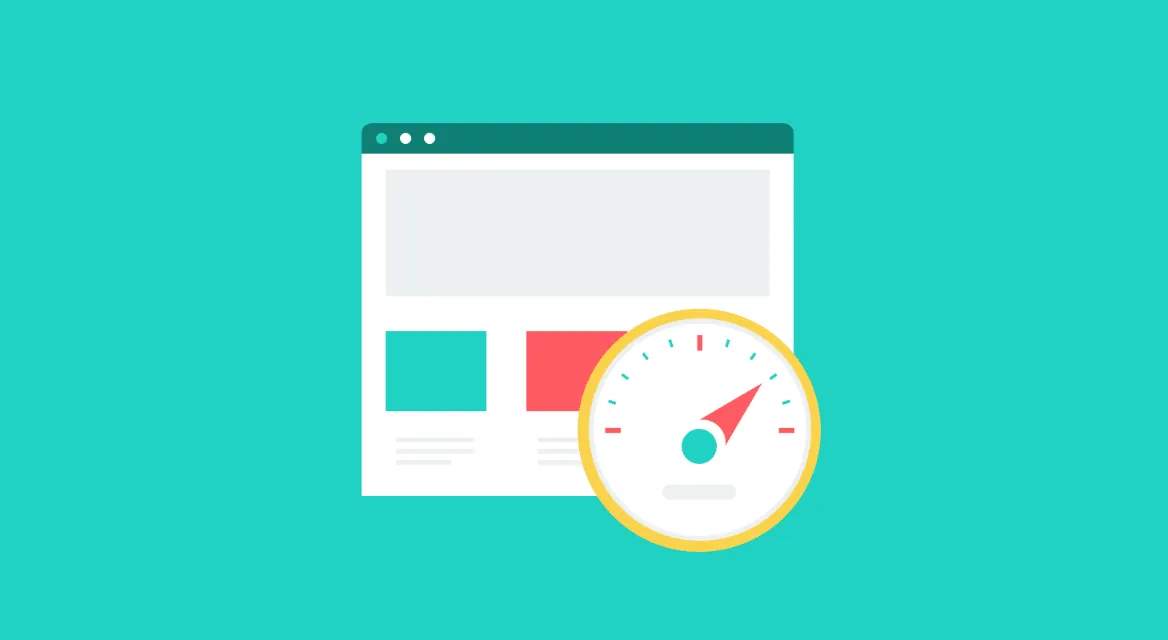Maintaining a successful website goes beyond just creating it. Regular website maintenance is essential to keep it secure, up-to-date, and optimized for performance. In this comprehensive blog post, we will explore why website maintenance is crucial and delve into key areas that should be addressed to ensure a secure, fast, and relevant WordPress website.
Why Website Maintenance is of Utmost Importance

- Security: Ensuring the security of your WordPress website is paramount. Cybercriminals constantly seek vulnerabilities to exploit, and neglecting website maintenance makes your site an easy target. Regular maintenance, including security updates and patches, helps protect your website from potential breaches, data loss, reputational damage, and financial losses.
- Performance: Website performance directly impacts user experience and engagement. A well-maintained website runs smoothly and loads quickly, capturing and retaining visitors’ attention. Regular maintenance activities such as optimizing code, monitoring server resources, and minimizing unnecessary plugins contribute to enhanced performance and reduced downtime, leading to higher user satisfaction and improved conversion rates.
- Search Engine Optimization (SEO): Website maintenance plays a crucial role in optimizing your WordPress site for search engines. Search engines favor websites that are regularly updated and provide fresh, relevant content. By regularly maintaining and updating your website, you improve its SEO rankings, visibility, and organic traffic, ultimately attracting more potential customers to your site.
Key Areas of Website Maintenance for Your WordPress Website
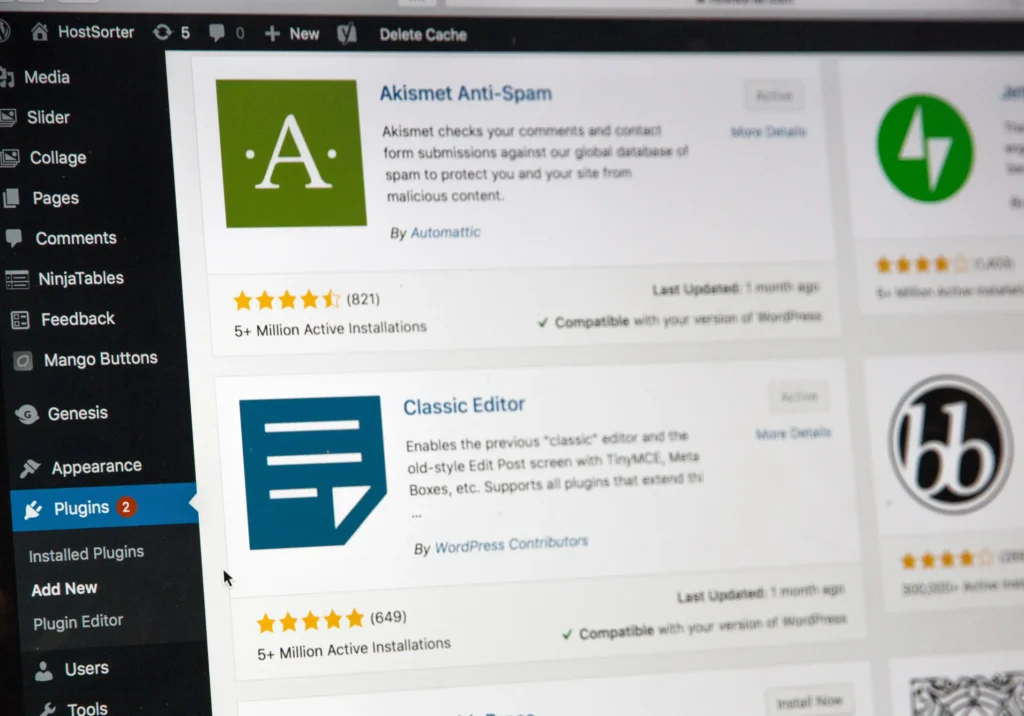
- Updates: Keeping your WordPress core, themes, and plugins up to date is essential. Regular updates address security vulnerabilities, introduce new features, and enhance compatibility. By promptly installing updates, you ensure that your website remains secure and benefits from the latest functionalities.
- Backups: Regularly backing up your WordPress website is crucial for safeguarding your data. In the event of a security breach, server failure, or accidental content loss, backups provide a restore point to revert to a previous working state. Implement automated backup solutions and store backups securely to mitigate the risk of data loss.
- Content Management: Consistently updating and refreshing your website’s content is vital for maintaining relevance and engaging your audience. Regularly publish new blog posts, update product/service descriptions, and refresh images to provide visitors with up-to-date information. Fresh content not only keeps visitors interested but also signals to search engines that your website is active and valuable.
- Link Management: Broken links can hinder user experience and harm your SEO efforts. Regularly check for broken links throughout your website and fix them promptly. Utilize plugins or online tools to identify and correct broken links, ensuring smooth navigation and positive user experiences for your visitors.
- Security Audits: Performing regular security audits helps identify vulnerabilities and proactively protect your website. Conduct malware scans, vulnerability assessments, and firewall checks to ensure that your WordPress website remains secure. Implement security plugins, strong passwords, and two-factor authentication for an added layer of protection.
Conclusion:
Website maintenance is not a one-time task but an ongoing commitment to the security, performance, and relevance of your WordPress website. By prioritizing regular updates, backups, content management, link maintenance, and security audits, you can ensure a secure, fast, and engaging user experience. Embrace website maintenance as an integral part of your WordPress journey, and your website will thrive, attracting and delighting visitors while achieving your goals.